With its budget-priced, all-in-one soundbar, Denon opted to focus on audio performance rather than dabble in wireless or smart-home functionality, and the results are—for the most part—a pleasure to hear. While the $250 DHT-S216H can’t connect to your Wi-Fi network or take orders from Alexa, this low-profile soundbar boasts clean, crisp sound, along with impressive bass thanks to its built-in subwoofers and (in a first for Denon’s soundbar lineup) DTS Virtual:X audio.
We were quite pleased with the DHT-S216H’s audio performance overall, given its budget price tag. And while DTS Virtual:X audio can sound a tad harsh at times (particularly when it comes to dialog), we were generally quite impressed with the immersive feel of this increasingly popular virtual 3D surround mode.
You can’t connect the DHT-S216H to your Wi-Fi network (which means there’s no support for Denon’s HEOS wireless multi-room audio platform) or control it with Alexa or Google Assistant, but you can upgrade it with practically any wired subwoofer, while night and dialog-enhancer modes adjust the soundbar’s audio for late-night listening or for dialog-heavy movies and TV shows.
This review is part of TechHive’s coverage of the best soundbars, where you’ll find reviews of competing products, plus a buyer’s guide to the features you should consider when shopping.
Configuration
Despite its lack of a separate subwoofer (although you can add one later if you wish), the Denon DHT-S216H still counts as a 2.1-channel soundbar, with that “.1” designation (for low-frequency effects) coming courtesy of the soundbar’s pair of 3.0-inch downfiring woofers, which get a boost from the bass reflex ports on the left and right sides of the unit.
For the left and right channels, the DHT-S216H serves up two drivers for each, including a 1.0-inch tweeter and a 1.75 x 3.5-inch rectangular mid-range driver. Because the soundbar lacks a central driver, the left and right channels fill in the gap to create a virtual center channel for dialog. All four left and right drivers are concealed by fabric that extends to the middle of the cabinet’s top.
 Ben Patterson/IDG
Ben Patterson/IDG
The all-in-one, 2.1-channel Denon DHT-S216H features a pair of down-firing subwoofers.
Besides the missing center channel, the DHT-S216H also lacks up-firing drivers, which can supply height channels for object-based 3D audio formats such as Dolby Atmos and DTS:X. That said, the soundbar does support the increasingly popular DTS Virtual:X format, a virtualized 3D audio technology that does a surprisingly good job (although not perfect, as I’ll describe momentarily) of bringing immersive surround sound, complete with height cues, to budget soundbars that aren’t equipped with up-firing drivers.
Measuring 35 x 2.35 x 4.7 inches and weighing in at a reasonable 7.5 pounds, the DHT-S216H is relatively easy to pick up and carry, while its low profile won’t block the bottom edge of most TVs (including my own 55-inch LG C9 OLED TV, which has an unusually low-slung base).
Inputs and outputs
The DHT-S216H comes with a fairly standard collection of inputs and outputs for a budget soundbar, with a notable (and welcome) exception.
In a central cavity in the back of the DHT-S216H, you’ll find a pair of HDMI ports, including one HDMI input and one HDMI output that supports ARC (Audio Return Channel), a protocol that allows for audio sources connected to your TV to send audio back down to the soundbar via an HDMI cable. While some manufacturers skimp by only including a single HDMI-ARC port on their budget soundbars, Denon saw fit to add that second HDMI port, which (as we’ll see in a moment) yields some key benefits for audiophiles.
 Ben Patterson/IDG
Ben Patterson/IDG
Besides its two HDMI ports, optical, and 3.5mm analog inputs, the Denon DHT-S216H features an RCA analog output for an optional wired soundbar.
Besides the HDMI ports, there’s an optical (Toslink) input and an analog 3.5mm aux jack for those with older TVs that lack an HDMI output. Denon includes HDMI, optical, and 3.5mm-to-3.5mm cables in the box.
As a bonus, the DHT-S216H comes with an RCA-style line-level subwoofer output, which allows you to add a wired subwoofer, perfect for adding some extra oomph to the soundbar’s low-frequency effects.
Now, some may look askance at the prospect of a wired subwoofer versus the wireless ones that come with (or can be added to) competing soundbars. It’s true that with wireless soundbars, the only cable you need to deal with is the power cord, which gives you greater freedom in terms of placing the soundbar in the room.
On the other hand, the DHT-S216H’s wired RCA-style subwoofer connector is compatible with a huge variety of third-party subwoofers, which means you can be pickier (or more price conscious) about the subwoofer you choose. Soundbars that support optional wireless subwoofers typically only allow you to pick one from the same manufacturer, and those options can be pricey.
While you can add a wired subwoofer to the DHT-S216H, you can’t add surround speakers to the soundbar, wired or otherwise. If you want a Denon soundbar that can be upgraded for true surround sound, you’ll need to pony up for one of the manufacturer’s HEOS-enabled wireless soundbars, such as the $900 the DHT-S716H we reviewed earlier).
Last but not least is the power port, which connects to a five-foot power cord that’s thankfully free of integrated bricks or wall warts. Indeed, the two-prong plug fits neatly into a standard AC socket without blocking any nearby outlets.
Setup
Getting the Denon DHT-S216H up and running is easy. You can either place the soundbar directly in front of the TV or mount it on a wall using the two mounting keyholes in the rear of the unit. A couple of plastic mounting spacers are included, but you’ll need to supply your own mounting screws.
Once you have the DHT-S216H positioned just the way you like, you’ll need to connect its power cable and then connect the soundbar to the TV. For the optical and 3.5mm inputs, the connections are simple; just plug the included cables into the corresponding outputs on your TV and you’re done.
For HDMI, you have a decision to make. One option is to use just the single (included) HDMI cable, which you can plug into the HDMI-ARC ports on both your TV and the soundbar. The beauty of ARC is that it allows your TV to send audio to the soundbar from an HDMI-enabled source (such as game consoles, Blu-ray players, and TV set-top boxes) that are already connected to your TV set. The downside, however, is that the ARC protocol doesn’t support lossless Dolby TrueHD and DTS-HD Master Audio formats, which will be a disappointment for audiophiles.
A second option is to connect an HDMI video source directly to the soundbar’s HDMI input, and then use the soundbar’s HDMI output to pass video to your TV (4K HDR passthrough is supported, including Dolby Vision). The upside to connecting a video source directly to the soundbar’s HDMI input is that you don’t need to rely on ARC for audio, and therefore you can hear Dolby TrueHD and DTS-HD Master Audio soundtracks in all their lossless glory. But since the DHT-S216 only has a single HDMI input, you’ll need to swap cables (or buy an HDMI switch box) if you have more than one video source.
Controls, remote, and indicators
On the top of the DHT-S216H are buttons for power, input source, Bluetooth, and volume up/down, while the soundbar’s compact, non-backlit remote has a series of buttons that let you adjust the volume, tweak the bass response, switch inputs, enable various sound modes, and turn on the dialog enhancer or night modes.
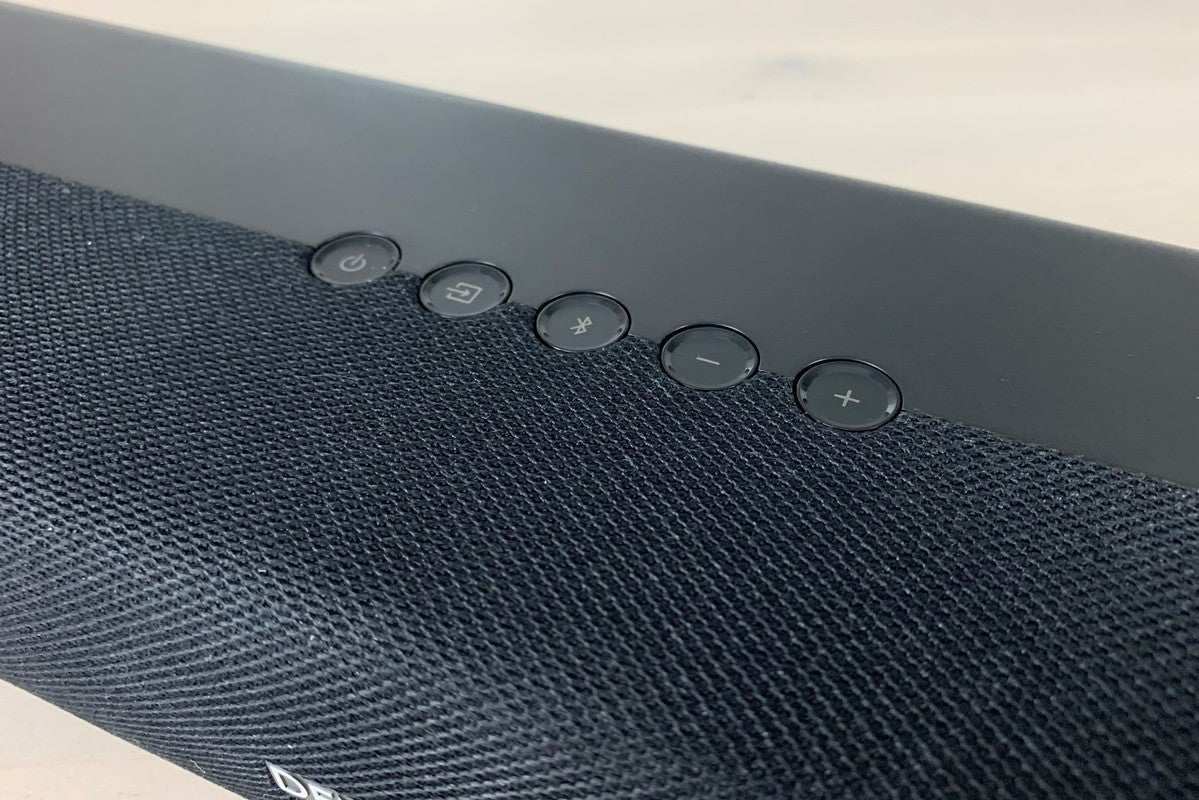 Ben Patterson/IDG
Ben Patterson/IDG
Buttons on the top of the Denon DHT-S216H include power, input source, Bluetooth, and volume up/down.
While the DHT-S216H’s remote lacks backlighting, the intuitive button layout makes it easier to find the correct buttons in the dark. The two big bass and volume rockers are right in the center, with the input buttons and the DTS Virtual:X button directly above. The sound mode and dialog enhancer controls are on the bottom. The mute button, meanwhile, sits in the top-right corner, all by itself.
Status indicators on the DHT-S216H are limited to a row of five LEDs that peek out from behind the fabric covering, which light up in various colors and combinations depending on what’s happening. A blue light, for example, tells you when a Bluetooth device is connected, while a pair or green or orange lights indicate a Dolby or DTS audio source respectively. The five LEDs also serve as a five-step volume indicator, and they flash in different combinations depending on the active input (one light for HDMI, two for ARC, three for optical, and four for analog). The minimalist LEDs can be confusing at first, but you get the hang of them eventually.
 Ben Patterson/IDG
Ben Patterson/IDG
The Denon DHT-S216H’s remote isn’t backlit, but its intuitive button layout makes it easy to use in the dark.
Wireless connectivity
While pricier soundbars typically boast Wi-Fi connectivity, less-expensive models often do without, and the DHT-S216H falls in the latter category. That means you can’t control the soundbar with a mobile app, nor can you stream audio using Wi-Fi-enabled services such as Spotify Connect. Looking on the bright side, the lack of Wi-Fi means you won’t need to deal with connecting the soundbar to your Wi-Fi network, which (in some cases, anyway) can be more trouble than it’s worth.
The DHT-S216H does support Bluetooth, however, allowing you to wirelessly stream tunes via your iPhone, Android phone, or another Bluetooth-enabled device. To put the soundbar into Bluetooth pairing mode, you simply press and hold the Bluetooth button on the remote or on the unit itself. Once paired, your Bluetooth device can wake the soundbar from its standby mode. I had no trouble pairing the DHT-S216H with my iPhone XS, and the soundbar managed to keep a stable Bluetooth connection during lengthy listening sessions.
Sound modes
The DHT-S216H features a trio of primary sound modes: Movie (which tunes the sound for a theater-like experience), Music (which delivers more of a concert-hall feel), and Pure (which eschews any additional processing, so you can hear the sound as the artist intended).
There’s also a Night mode that limits the dynamic range of the sound, handy for keeping the volume at a steady level during late-night listening sessions, while a three-step dialog enhancer dials up the sound of dialog during movies and TV shows.
Except for the Pure sound mode, you can boost the immersion of any of the other sound modes by turning on DTS Virtual:X, a virtual 3D surround-sound technology that (in our experience) does a pretty impressive job of tricking your ears into thinking the sound is coming from around, behind, and even above you. While DTS Virtual:X can’t compete with the pinpoint accuracy you’ll hear from separate surround and height speakers, it’s a great alternative for those who want a palpable (if not ultra-precise) surround experience without dealing with a bundle of extra hardware. DTS Virtual:X can, however, add some harshness to the audio, as well as make dialog sound a tad echoey, and the DHT-S216H (as I’ll describe momentarily) isn’t immune to these issues.
Performance
While listening to movies and TV shows on the Denon DHT-S216H, I switched to Movie mode and enabled DTS Virtual:X, although I occasionally toggled the DTS’s virtual surround mode on and off for comparison’s sake. For listening to music, I turned on Music mode and switched off the DTS Virtual:X processing, although I did turn it on once or twice to hear if I was missing anything.
Overall, I thought the DHT-S216H delivered impressive—and immersive—sound given its lack of surround speakers or a separate subwoofer, not to mention its budget price tag. Granted, a soundbar with surround speakers would do a better job of delivering precise directional surround effects, while a competing but far pricier all-in-one soundbar that I’ve tested (the $900 Denon DHT-S716H, which lacks DTS Virtual:X support) serves up a richer, more velvety tone. That said, the DHT-S216H turns in a very respectable performance considering its limited 2.1-channel configuration and budget price tag.
I started off with the thrilling title sequence from 1978’s Superman, complete with its swooshing credits and John Williams’s muscular, heroic score. The Superman soundtrack was recently remastered in Dolby Atmos, and while the sound is (quite naturally) downconverted for the 2.1-channel DHT-S216H, the soundbar’s rich and detailed sound (again, relative to its $250 price) boasted an impressively wide soundstage, even when I turned off the DTS Virtual:X processing (although you’ll miss the ambient height effects without it). And while the deep “thunk” that accompanies Richard Donner’s “Directed by” credit didn’t have the same power as you’d hear from a separate subwoofer, the soundbar’s built-in subwoofers still managed to pack a solid punch.
Also impressive was the scene a few minutes later in which the sinister General Zod and his minions are imprisoned in the Phantom Zone. As the spinning, razor-thin Phantom Zone twirls into the frame, the DHT-S216H’s tweeters managed to reproduce the high-range squeal of the crystalline anomaly as it scooped up the villains, followed by a panning whoosh as the Zone swooped up and behind my right shoulder.
"sound" - Google News
March 12, 2020 at 05:00PM
https://ift.tt/2THKYlI
Denon DHT-S216H review: An inexpensive all-in-one soundbar with sweet sound and DTS Virtual:X support - TechHive
"sound" - Google News
https://ift.tt/2MmdHZm
Shoes Man Tutorial
Pos News Update
Meme Update
Korean Entertainment News
Japan News Update

No comments:
Post a Comment